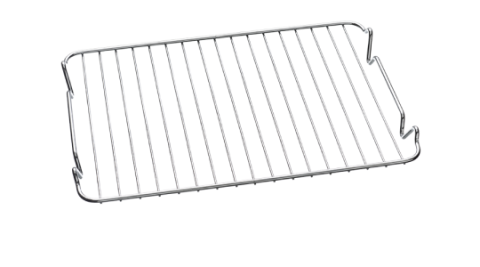First Time Use & Tips
- Please be aware that only the multifunction oven is controlled by the programmer
Using the functions on the programable clock:
- Push middle button once - this will set your minute minder / timer
- Push middle button twice - setting cook time - oven will then switch off
- Push middle button third time - enables you to set an end time
- Push middle button fourth time - setting the time of day on your clock
- Push middle button fifth time - adjust the volume of the buzzer
Manual Mode
- If the programmer is not in semi-automatic or full-automatic mode you can use oven functions manually.
- The manual icon is also on the display.
1. Press middle button four times until you reach the ‘⏲’.
2. Using the plus or minus buttons, set a time of day (24 hour setting).
- The maximum cooking time that can be set is 99 minutes.
1. Press the middle button once until the ‘?’ symbol appears in the top left.
2. Press the plus or minus buttons to set a time.
To modify or cancel the minute minder
- Return to the minute minder function and use either the plus or minus buttons to adjust the time.
- By setting the time to ‘0.00’, this will cancel the countdown.
- The maximum cooking time that can be set is 23 hours and 59 minutes.
1. Press the middle button twice until the ‘cooking time’ symbol 'I->I' appears.
2. Press the plus button to set a cooking time (how long you want the food to cook for).
- Once set, the automatic mode, auto cooking symbol and the time of day is displayed.
- When cooking is completed, an alarm is heard and the manual mode symbol flashes on the display. Press the middle button to stop the alarm and then the ‘time of day’ will then be displayed. Pressing the middle button again will return to manual mode.
To modify or cancel the cooking time
- Return to the cooking time 'I->I' function and use the minus button to reduce the time. By setting the time to ‘0.00’, this will cancel the countdown.
1. Press the middle button twice until the ‘cooking time’ symbol 'I->I' appears.
2. Press the plus button to set a cooking time (how long you want the food to cook for).
3. Press the middle button a third time until the ‘end of cooking time’ symbol '->I' appears.
4. Press the plus button to set an end cooking time (when you want the food cooked by).
5. Select a function and a temperature for the bottom left multi-function oven.
To modify or cancel the end of cooking time
- Return to the ‘end of cooking time’ function and use either the plus or minus buttons to set the time. The ‘end of cooking time’ can be deleted by counting back using the minus button until it equals the current time of day.
1. Press the menu button until “LX” (X = 1, 2 or 3) flashes on the display.
2. Use the plus or minus buttons to select a tone.
Unsure of the functionality of each oven on your Belling range cooker? Please click to discover which oven each functionality relates to.
Grill function
- The door MUST BE OPEN when using the grill function
1. Turn the top oven control knob to the required grill setting.
2. For 90cm select a Low, Medium, or High grill. For 110cm select half or full grill, and using a separate control knob select grill intensity (1-8, 1 being lowest).
Top Oven
- The top oven is a conventional oven using a top and bottom element only, no fan.
1. Turn the temperature control knob until the required temperature is selected.
2. The white thermostat indicator will come on until the selected temperature is reached, and then go off. It will turn on and off periodically as the thermostat operates to maintain the selected temperature.
3. To switch off, return the top oven control knob to the off position.
- Food can be left to cook unattended for several hours and will keep hot for several hours if left covered, without spoiling for a further 2-3 hours, so foods can be left to cook while you are out for the day, or over night.
- Turn the oven on and preheat for 20 minutes.
- Always place the prepared cooking pot centrally on the base of the oven.
When using the upper and lower ovens at different temperatures, use the upper oven at the higher temperature and the lower oven at the lower temperature. The table below shows the minimum temperature that can be achieved in the lower oven when the upper oven is in use. For example with the upper oven at 200°C, the minimum temperature that can be used in the lower oven is 120°C. It is recommended when cooking in the top section of the oven, a low temperature is put on bottom section as well to avoid a build up of condensation.